Cognos TM1
IBM Cognos TM1 course customizes drill paths and manage cubes design and set up security for multi-dimensional data. The course curricula include:
- IBM Cognos TM1 Solution
- Financial Performance Management
- Configuration Of Tm1 User Interfaces
- Installation And Configuration Of Tm1
- Build Cubes And Views
- Load And Maintain Data
- Create Dimensions
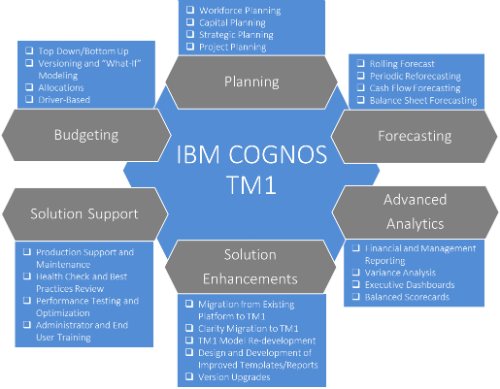
Difference between Tm1 9.X and Tm1
Cognos TM1-10 Architecture
TM1 Components
- Tm1 architect
- Tm1 perspectives
- Tm1 turbo integrator
- Tm1 Cube Viewer
- Tm1 Subset Editor
How to Create New TM1 server and configure Server
Cognos Performance Modeler
- About Performance Modeler
- Types of Dimension in Performance Modeler
- How to create Dimensions manually
- How to Create Measure Dimension
- How to Create Time Dimension
- How to Populate Time Dimension
- How to Create Hierarchy Dimension
- How to Add Attribute to Dimension
- How to Create Pick List
- How to Create Dimension using process
- How to create Calculated Column
- How to Create Cube
- How to load data into Cube
- How to Link Cubes
- Types of access permissions in Performance Modeler
- Levels of access permissions in Performance Modeler
- How to provide access permissions in Performance Modeler
- How to Create Users and User Groups in Performance Modeler
- How to add users to User Groups in Performance Modeler
- How to assign capabilities to user Groups
- Types of Applications in Performance Modeler
- How to create application in Performance Modeler
- How to validate application
- How to publish application
- How to provide Rights to application
- How to Import Rights
- How to Export Application
- How to Import Application
Cognos Insight
- About Cognos Insight
- How to Create Model Using Dreage and drop
- How to create Model Using XL as Data source
- How to TM1 As data source
- How to User Database As Data Source
- How to create Calculate columns
- How to edit data in Insight for Tm1 Cubes
- How to Create Custom Groups
- How to export Data into Ex
- How to add Exported XL into Tm1 Applications
- How to update in insight and export into Excel
- How to create applications
- How to Publish application
- How to activate application
- How use action button in Insight
Create Elements
- Types of Elements
- Simple
- String
- Consolidated
- Creation of elements
- Editing Elements
- Adding alias attributes to elements
- Using alias attribute in Cube viewer
Creation of Dimension
- Creation of dimension manually
- Creation of dimension using TI process
- Creation of dimension using Dimension worksheet
- Creating dimension using CSV as Data source
- Creating dimension using Database as Data source
- Creating dimension using subset as data source
- creating more then one dimension from one data source
- creating Alias attributes using Alias process
- adding alias attribute for existing dimension using TI process
- Creation of Cube manually
- Creating of Cube using TI process
Loading data into Cube
Updating data in Cube
Creation of Subset
- Creation Of Subset
- How to create public subset
- How to create private subset
- How to create default subset
- How to create dynamic subset
- Use Subset in Cube
Creation of Cube View
- Private View
- Public View
- Default View
Creation Of filter
- Filter by Level
- Filter by Wildcard
- Filter by attribute
- Data Filter Creation
Working with Sandboxes
- Creation of sandboxes
- Deleting sandboxes
- Commit Sandboxes
- Reset data
Work with Spreadsheets
- Creation of Slice
- Creation of snapshot
- Creation of Active from
- Active from vs snapshot
- snapshot vs slice
- How to create inspreadsheet browser
- How to create More then one inspreadsheet browser and compare Data
- How to Create Subset from inspreadsheet browser
- How to create Cube View from inspreadsheet browser
- How to restrict Write access for worksheet in Tm1 Web
How to create Template
- How to Run Process using template
- How to pass value from XL to Process
Working with Worksheet Slice and active form
- Adding Action Buttons in worksheet
In Spreadsheet Browser
- How to Create In Spreadsheet Browser
- How to swap row and columns
Worksheet Functions
- DBR
- DBRW
- SUBNM
- VIEW
Create Slice report Using Function
Pick List
- How to create Static Pick List
- How to create Subset Pick List
- How to create Dimension Pick List
WORKSHEET CONTROLS
- Data Validation
FORMAT AND PRINT RESULTS
- How to print report in single work book
- How to print report in multiple work books
Drill Through
- Drill through to cube view
- Drill through to Data Source(using ODBC)
Adding Business Rules
Writing business Rules
Controlling calculations
Adding business logic to rules
Data Spreading and hold values
MANAGE THE SERVER
- BROADCAST MESSAGES TO CLIENTS
- DISCONNECT CLIENTS FROM THE TM1 SERVER
- SHUT DOWN REMOTE TM1 SERVERS
REPLICATE AND SYNCHRONIZE SERVERS
- Replicate Cubes: Overview
- Replicate Cubes: Advantages
- Remove Replications
- Synchronization
- Schedule synchronization
- Delete Replicate
About Log
- ADMIN SERVER LOG
- TRANSACTION LOG
- SERVER MESSAGE LOG
- AUDIT LOG
Deleting data in cube
Integrate with IBM Cognos 10 BI
- Integrate TM1 cubes within a Cognos 8 Business Intelligence (BI) environment
- Integrate IBM Cognos TM1 in Cognos 8 BI portal
- Importing Cognos Tm1 Cube into Cognos 8 Bi Environment
TM1 WEB
- About TM1 Web
- Components in TM1 Web
- How to create Cube view in TM1 web
- How to use subset in Tm1 web
- How to create Chart Report
- How to change Chart Type and Colors
- How to Change Chart appearance
- How to Change Chart Properties
- How to Run Process in Cognos TM1 Web
- How to Edit Chores
- How to Activate Chores
- How to Execute Chores
- How to change user password
- How to change Dimension Properties
- How to create Sandbox
- How to commit Sand box
- How to reload sandbox
- How to delete sandbox
How to integrate TM1 Web with Cognos BI Portal
Tm1 Security
- Manually adding users to Server
- Adding users to user groups using TI process
- Creation of groups
- Apply Security to cubes
- Apply security to Dimensions
- Apply security to Elements
- cell level security
- Locking Objects
- Reserve objects
Tm1 operations console
About operations console
How to add Server to operations console
Our distinct services include :
- Material and Documents: We provide real time working documents and materials to our students.
- Free System Access : We have the latest and most up to date platforms deployed on high-end servers that are available remotely and in-class on a 24/7 basis.
- Interview Preparation: We will prepare you for interviews in your specialized area by providing some real time interview questions. We also conduct mock interviews and assist you in preparing a professional resume.
- Placement Assistance: Our placement service division provides job placement support by submitting your resumes to prospective clients and emails you any new job opportunities in the market. However, we do not provide false guarantees on securing any jobs for you. We have a history of several ex-students who have secured excellent jobs based on our WORLD class training approach, implementation of case study projects and post training support.
- Initial Job Stabilization Support: We support our students to get stabilized in their job in the first TWO months. If our students come across any issues, we are there to help them. Students can send an email to us with their issues, our experts will reply back with possible solutions within 24 hours.
- Free Class Room sessions recording: In addition to the e-class training, we will give you authorization to record all of your e-class room training sessions, so that you can go back and review.
