Micro Strategy
MicroStrategy is an enterprise business intelligence (BI) application software vendor. The MicroStrategy platform supports interactive dashboards, scorecards, highly formatted reports, ad hoc query, thresholds and alerts, and automated report distribution. Interfaces include web, desktop (for developers) and Microsoft Office integration. MicroStrategy Mobile also supports mobile BI.
Contents:
- Microstrategy Desktop
- Microstrategy Architect
- Microstrategy report services
- Advanced Microstrategy desktop
- Microstrategy Dashboards
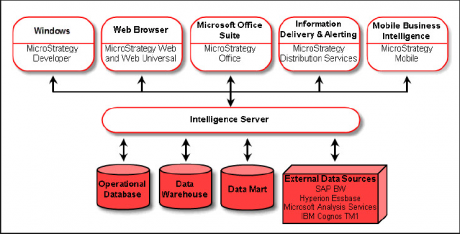
Microstrategy Desktop & Web Course Content
Agenda
Agenda
- Microstrategy Desktop
- Microstrategy Web
- Microstrategy Architect
- Microstrategy Report Services
- Advanced Microstrategy Desktop
- Microstrategy Adhoc Reports
- Microstrategy Dashboards
- Microstrategy Dynamic Dashboards
- Microstrategy Widgets
Microstrategy Desktop
- Introduction to End-to-End Business
- Introduction to Microstrategy Business Intelligence
- Introduction to Microstrategy Desktop and Architecture
- Configuration objects
- Public objects
- Schema objects
- Creating and saving Reports in Desktop
- Report Manipulations in Desktop
- Data Manipulations
- Style Manipulations
- Thresholds
- Creating and saving basic report filters
- Creating, formatting and saving basic metrics
- Microstrategy OLAP services in Desktop
- Report objects
- View Filters
- Derived Metrics
- Creating and saving Basic prompts and searches
Microstrategy Architect
- Introduction to Microstrategy Architect
- The logical data model
- The physical warehouse schema
- Advanced Data modeling and schema design
- Many to Many relationships
- Role attributes
- Introduction to project creation in Microstrategy Architect
- Creating Microstrategy facts
- Creating Microstrategy Attributes
- Attribute Parent child Relations
- Creating Microstrategy Hierarchies
- Project optimization and maintenance
- Maintaining your project over time
- Aggregate tables
- Transformations
- Repository Basics
- Cubes and Incremental Reports
Microstrategy report services
- Introduction to Enterprise reporting
- Document basics
- Document design concepts
- Useful design techniques
- Conditional formatting
- Personalizing content
- Linking to other reports or documents
- Dynamic images
- Multiple data set considerations
- Microstrategy office overview
Advanced Microstrategy desktop
- Introduction to advanced reporting
- Advanced metrics
- Non aggregate metrics
- Advanced filters
- Consolidations and custom groups
- Advanced prompts and OLAP services
- Drill maps
- Report data options
Microstrategy Dashboards
- Understanding of Dashboards
- Dynamic Dashboards
- Widgets
- Real-Time Scenarios of usings Dashboards
- Real-Time Scenarios of usings Widgets
- Challenges in Dashboards
- Making a Dashboard Area to Document
Interview Questions
Soft Copy
Our distinct services include :
- Material and Documents: We provide real time working documents and materials to our students.
- Free System Access : We have the latest and most up to date platforms deployed on high-end servers that are available remotely and in-class on a 24/7 basis.
- Interview Preparation: We will prepare you for interviews in your specialized area by providing some real time interview questions. We also conduct mock interviews and assist you in preparing a professional resume.
- Placement Assistance: Our placement service division provides job placement support by submitting your resumes to prospective clients and emails you any new job opportunities in the market. However, we do not provide false guarantees on securing any jobs for you. We have a history of several ex-students who have secured excellent jobs based on our WORLD class training approach, implementation of case study projects and post training support.
- Initial Job Stabilization Support: We support our students to get stabilized in their job in the first TWO months. If our students come across any issues, we are there to help them. Students can send an email to us with their issues, our experts will reply back with possible solutions within 24 hours.
- Free Class Room sessions recording: In addition to the e-class training, we will give you authorization to record all of your e-class room training sessions, so that you can go back and review.
Other Courses related
Course registration
Instructor Led Hands-on eClassroom Training.
Key Points of Training Program :
Micro Strategy Courses, Learn with Online Practice, in-class Seminars, Training and Certification from the list of world-class education trainers. Macropus provides Class Material, Tutorial Curriculum, Demo Videos, Sample Questions, Recommended Books, Tips and Tricks. Get lectures and practical lessons on development and programming to improve technical skills and Students will benefit with Job Placements, Visa.
