Testing - QTP
Quick Test Professional (QTP) is an automated functional Graphical User Interface (GUI) testing tool that allows the automation of user actions on a web or client based computer application. It is primarily used for functional regression test automation.
- Introduction to Automation
- Introduction to QTP10.0/UFT 12.5
- Different ways of Developing
- Object Repositories
- User Defined Functions
- Developing Data Driven Tests
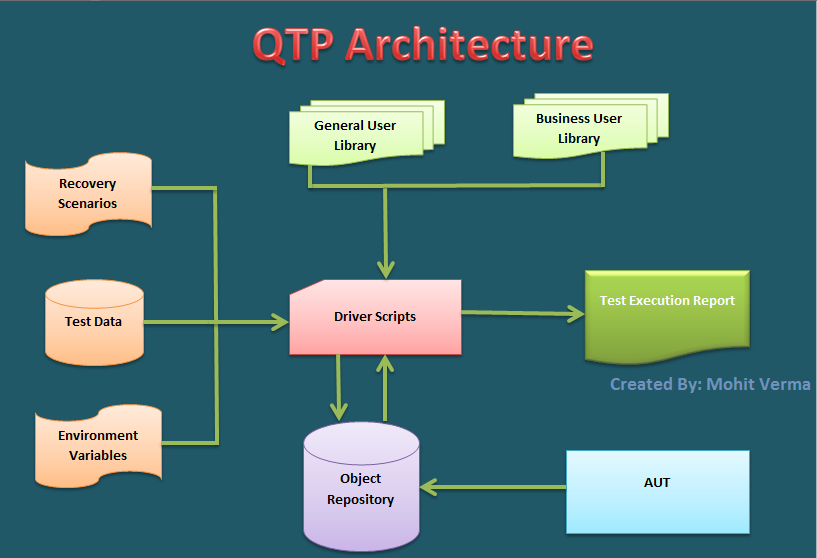
QTP Testing
Automation -- QTP 10.0 /UFT 12.5
Automation -- QTP 10.0 /UFT 12.5
- Introduction to Automation
- What is Automation Testing
- Benefits of Automation Testing
- Manual Testing Vs Automation Testing
- Various Automation Test Tools
- Tool selection criteria
- Introduction to QTP10.0/UFT 12.5
- Overview of Quick Test Pro
- Starting Quick Test
- Quick Test Window
- Quick Test Window Layout
- Using Quick Test Commands
- Different ways of Developing
- Automation Tests
- Recording a test
- Standard Recording
- Analog Recording
- Low Level Recording
- Writing Script
- Descriptive Programming
- Working with Test Objects and
- Object Repositories
- How QTP learns & identifies Objects
- Working with Test Objects
- Object Spy
- Configuring Object Identification
- Smart Identification
- Merging Shared Object Repositories
- Comparing shared objects Repositories
- Associating shared objects a Test Repositories to
- Working with Test objects methods & Properties
- VB Script Language Overview
- VB Script Data Types
- VB Script Variables
- VB Script Constants
- Conditional Statements
- Loops
- Select case
- Arrays
- functions
- User Defined Functions
- Creating User Defined Functions
- Advantages of Using Functions
- Creating Generic Functions
- Creating Function Libraries
- Associating Function Libraries
- Synchronization
- Need of Synchronization
- Different ways of Synchronizing the Tests
- Configuring Default Synchronization Time
- Exist Statement
- Wait Statement
- Synchronizing Point
- Checkpoints
- Checkpoint Introduction
- Adding Checkpoints to a Test
- Types of Checkpoints
- Standard Checkpoint
- Image Checkpoint
- Bitmap Checkpoint
- Table Checkpoint
- Text Checkpoint
- Text Area Checkpoint
- Accessibility Checkpoint
- Page Checkpoint
- Database Checkpoint
- XML Checkpoint
- Checkpoints Supported Environment
- Validating the Above Checks through Code
- Output Values
- Output Values Introduction
- Different Output Values
- Defining Output Values
- Storing Output Values
- Using Output Values in Script
- Substitute Above Output Code Values through
- Transactions
- Purpose
- Inserting Transactions
- Inserting Ending Transactions
- Analyzing Transaction Results
- Developing Data Driven Tests
- Introduction to Parameterize Tests
- Parameterize a Test Manually
- Parameterize a Test using Data table
- Parameterize through XML Files, Excel Files, Flat files
- Parameterize Test using Environment Variables
- Data Driven Test
- Create Data Driven Tests
- Local and Global Data Tables
- Debugging
- Need of Debugging
- Break Points
- Step Into
- Step Over
- Step Out
- Debug Viewer
- Watch
- Variable
- Command
- Recovery Scenarios
- Introduction to Recovery Scenarios
- When to use Recovery Scenarios
- Defining Recovery Scenarios
- Recovery Scenario Manager
- Managing Recovery Scenarios
- Associating Recovery Scenarios to your test
- Descriptive Programming
- Introduction to Descriptive Programming
- When to use Descriptive Programming
- Descriptive Programming Approach
- Static Representation
- Dynamic Representation
- Handling Dynamic Objects
- Handling Similar Objects
- Developing Generic Scripts
- Environment Variables
- Built-in Environment Variables
- User defined Internal
- User defined External
- Automation Frameworks
- Automation Approach
- Planning and Design Frame Work
- Implementation of
- Modularity Framework
- Library Architecture Framework
- Keyword-Driven Framework
- Data-Driven Framework
- Hybrid Framework
Our distinct services include :
- Material and Documents: We provide real time working documents and materials to our students.
- Free System Access : We have the latest and most up to date platforms deployed on high-end servers that are available remotely and in-class on a 24/7 basis.
- Interview Preparation: We will prepare you for interviews in your specialized area by providing some real time interview questions. We also conduct mock interviews and assist you in preparing a professional resume.
- Placement Assistance: Our placement service division provides job placement support by submitting your resumes to prospective clients and emails you any new job opportunities in the market. However, we do not provide false guarantees on securing any jobs for you. We have a history of several ex-students who have secured excellent jobs based on our WORLD class training approach, implementation of case study projects and post training support.
- Initial Job Stabilization Support: We support our students to get stabilized in their job in the first TWO months. If our students come across any issues, we are there to help them. Students can send an email to us with their issues, our experts will reply back with possible solutions within 24 hours.
- Free Class Room sessions recording: In addition to the e-class training, we will give you authorization to record all of your e-class room training sessions, so that you can go back and review.
Other Courses related
Course registration
Instructor Led Hands-on eClassroom Training.
Key Points of Training Program :
QTP Courses, Learn with Online Practice, in-class Seminars, Training and Certification from the list of world-class education trainers. Macropus provides Class Material, Tutorial Curriculum, Demo Videos, Sample Questions, Recommended Books, Tips and Tricks. Get lectures and practical lessons on development and programming to improve technical skills and Students will benefit with Job Placements, Visa.
