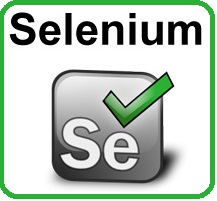Selenium
- Introduction to Test Automation
- Introduction to Selenium
- Selenium Remote Control (RC)
- Limitations and Common Challenges
- Introduction to Test Automation
- Benefits of Test Automation
- When and Why to Automate Tests
- A look at Test Automation Solutions
- Introduction to Selenium
- What is Selenium
- Selenium Components
- Selenium vs Other Solutions
- Test Automation with Selenium IDE
- Concept (Command, Target, Value)
- Record, Insert & Play
- Record, , Insert & Play with Example
- Locators
- Verifications
- Synchronization
- Selenium Remote Control (RC)
- Selenium RC Concept
- Setup
- Record & play
- Test Scripting
- Test Data Handling
- Selenium API Examples
- Result Reporting
- Limitations and Common Challenges
- AJAX
- Synchronization
- Asserts and Verifications
- Java Script Events
- Alerts, Popup Windows
- Extending Selenium
- UI Elements
- Jquery Object Locators
- Custom Actions
- Selenium Grid
- Selenium 2.0
- Web Driver
- Page Object Pattern in Example
Our distinct services include :
- Material and Documents: We provide real time working documents and materials to our students.
- Free System Access : We have the latest and most up to date platforms deployed on high-end servers that are available remotely and in-class on a 24/7 basis.
- Interview Preparation: We will prepare you for interviews in your specialized area by providing some real time interview questions. We also conduct mock interviews and assist you in preparing a professional resume.
- Placement Assistance: Our placement service division provides job placement support by submitting your resumes to prospective clients and emails you any new job opportunities in the market. However, we do not provide false guarantees on securing any jobs for you. We have a history of several ex-students who have secured excellent jobs based on our WORLD class training approach, implementation of case study projects and post training support.
- Initial Job Stabilization Support: We support our students to get stabilized in their job in the first TWO months. If our students come across any issues, we are there to help them. Students can send an email to us with their issues, our experts will reply back with possible solutions within 24 hours.
- Free Class Room sessions recording: In addition to the e-class training, we will give you authorization to record all of your e-class room training sessions, so that you can go back and review.
Other Courses related to Software Testing
Course registration
Key Points of Training Program :
-
What are the core topics in Selenium?
Introduction to Automation
Web Applications, Web Testing and Test Automation for Web Applications
Introduction to Selenium 2.3 and WebDriver
JAVA, Eclipse IDE, and JUnit
Configuring your machine for Selenium
Exercise on JUnit, Selenium WebDriver
Selenium-IDE 2.3
Selenium WebDriver in Depth
Selenium WebDriver Configuration with Eclipse
Locator Strategies
X-PATH and Different Techniques
Hands on WebDriver Commands
Debugging WebDriver Tests
Selenium Server Installation
How Selenium Server Works
How Remote WebDriver Works
Selenium WebDriver Commands
Hybrid Automation Framework Development & Usage
Selenium Grid -
Who should attend?
Beginners/Freshers who want to pursue a career in Automation testing
Manual testers
Managers
Software Test Engineers and System Administrators
People with basic working knowledge of QTP tool -
Are there any prerequisites?
Knowledge of Windows Explorer, DOS Commands, and Notepad Editor
Understanding of Client Server & Web applications
Knowledge of MS SQL, Server Database (RDBMS) and SQL is also helpful
Basic Programming like C, C#, Java, Visual Basic, COBOL and FORTRAN are also preferred