Informatica Administration
Learn to administer the Informatica PowerCenter 9 Platform. Describe the Informatica 9 architecture. Install the platform, configure add and manage services. Define and set up platform best practices for users, user, privileges, roles, and permissions.
An Informatica domain is a collection or group of nodes and services that define the Informatica platform. A PowerCenter domain that we create while installing PowerCenter is called Local Domain. This session covers all the properties and aspects of the Domain in the Administration Console.
Informatica Admin Training will introduce attendees to working with the PowerCenter Designer, Workflow Manager, and Workflow Monitor tools, performing tasks such as creating transformations, mappings, reusable objects, sessions and workflows to extract, transform and load data.
An Informatica domain is a collection or group of nodes and services that define the Informatica platform. A PowerCenter domain that we create while installing PowerCenter is called Local Domain. This session covers all the properties and aspects of the Domain in the Administration Console.
Informatica Admin Training will introduce attendees to working with the PowerCenter Designer, Workflow Manager, and Workflow Monitor tools, performing tasks such as creating transformations, mappings, reusable objects, sessions and workflows to extract, transform and load data.
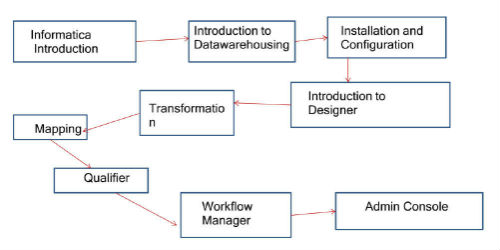
Topic Topics covered
Topic 1: Architecture of Power Center (Domain, Node and Services)
- Installing Oracle (Pre requsit)
- Create domain user and Repository Users & grant Privilages
- Installing Informatica ( Server & client tools)
Topic 2: Creating the Repository Service
- Creating and Deleting Repository Content
- Enabling Version Control
- Managing Repository User Connections and Locks
- Backing Up and Restoring the Repository
Topic 3 : Creating an Integration Service
- Enabling and Disabling the Integration Service
- Configuring the Integration Service Properties
- Configuring the Associated Repository
- Configuring the Integration Service Processes
Topic 4: Managing the Domain
- Starting and stopping Informatica services
- Configuring Connectivity / Connecting to an Oracle Database (TNS Entry)
- Administration Console
- Viewing Domain Logs Repo Logs Integration service Logs
Topic 5: Users and User Accounts
- Managing Users
- Managing Permissions and Privileges
- Monitoring User Activity
Topic 6: Using the Repository Manager
- Connecting to Domains and Repositories
- Viewing Object Dependencies
- Validating Multiple Objects
- Comparing Repository Objects
- Truncating Workflow and Session Log Entries
Topic 7: Folders Overview
- Managing Folder Properties
- Comparing Folders
Topic 8: Managing Object Permissions
- Assigning Permissions
- Changing the Object Owner
Topic 9: Working with Versioned Objects
- Working with Version Properties
- Tracking Changes to Versioned Objects
- Checking Out and Checking In Objects
- Deleting and Recovering Objects
- Purging Versions of Objects
Topic 10: Code Migration Process
- Copy Paste
- Folder to Folder Copy
Topic 11: Exporting and Importing Objects
- Exporting Objects
- Importing Objects
Topic 12: Deployment Groups
- Create a Deployment Group
- Creating Lable
- Query Lable and associate objects to a deployment group
- Copying the deployment group
Topic 13: Managing Connection Objects
- Creating Relational Database Connections
- Managing Connection Objects
Topic 14: Working with Workflow Manager
- Assigning an Integration Service
- Scheduling a Workflow
- Validating a Workflow
- Manually Starting a Workflow
Topic 15: Monitoring Workflows
- Viewing Repository Service Details
- Viewing Integration Service Properties
- Viewing Repository Folder Details
- Viewing Workflow Run Properties
- Viewing Session Task Run Properties
- Viewing Performance Details
- Stopping or Aborting the Workflow
- Session and Workflow Logs
- Log Events
- Working with Log Files
- Workflow Logs
- Session Logs
Topic 16: Best Practices and procedure of the admin Activities
- Command Line referance
- Questions relating to the course or out of the course contents
Our distinct services include :
- Material and Documents: We provide real time working documents and materials to our students.
- Free System Access : We have the latest and most up to date platforms deployed on high-end servers that are available remotely and in-class on a 24/7 basis.
- Interview Preparation: We will prepare you for interviews in your specialized area by providing some real time interview questions. We also conduct mock interviews and assist you in preparing a professional resume.
- Placement Assistance: Our placement service division provides job placement support by submitting your resumes to prospective clients and emails you any new job opportunities in the market. However, we do not provide false guarantees on securing any jobs for you. We have a history of several ex-students who have secured excellent jobs based on our WORLD class training approach, implementation of case study projects and post training support.
- Initial Job Stabilization Support: We support our students to get stabilized in their job in the first TWO months. If our students come across any issues, we are there to help them. Students can send an email to us with their issues, our experts will reply back with possible solutions within 24 hours.
- Free Class Room sessions recording: In addition to the e-class training, we will give you authorization to record all of your e-class room training sessions, so that you can go back and review.
Other Courses related
Course registration
Instructor Led Hands-on eClassroom Training.
Key Points of Training Program :
Informatica Administration, Learn with Online Practice, in-class Seminars, Training and Certification from the list of world-class education trainers. Macropus provides Class Material, Tutorial Curriculum, Demo Videos, Sample Questions, Recommended Books, Tips and Tricks. Get lectures and practical lessons on development and programming to improve technical skills and Students will benefit with Job Placements.
