Team Foundation Server
Team Foundation Server is available in two different forms: on-premises and online. The latter form is called Visual Studio Team Services (formerly Visual Studio Online). The cloud service is backed by Microsoft’s cloud platform, Microsoft Azure. It uses the same code as the on-premises version of TFS, with minor modifications.
TFS Online course, you will learn how to use Microsoft's Application Lifecycle Management suite to improve your software development process. You will gain in-depth knowledge on the fundamentals of administering and configuring TFS. You will learn to develop advanced solutions for Visual Studio and TFS. This course also provides the best practices in TFS that professionals would need while using TFS in a real-life scenario.
Here are the TFS Training Course Objectives:
TFS Online course, you will learn how to use Microsoft's Application Lifecycle Management suite to improve your software development process. You will gain in-depth knowledge on the fundamentals of administering and configuring TFS. You will learn to develop advanced solutions for Visual Studio and TFS. This course also provides the best practices in TFS that professionals would need while using TFS in a real-life scenario.
Here are the TFS Training Course Objectives:
- TFS overview, architecture and instances
- Learn about Backup and Restore process, Handling Team projects,
- Understanding of Troubleshooting, Permissions and advanced security
- Backward compatibility using the MSSCCI provider and Process templates management
- Gain knowledge on Reports and Build infrastructure
- You should execute a real-time project based on the comprehensive course curriculum
- You will get to know the related jobs and job trends in the industry
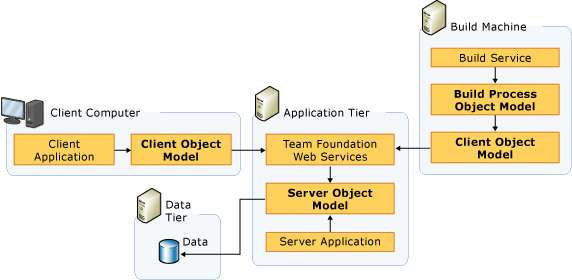
Team Foundation Server
TFS features
- Team collaboration
- Task and Process templates
- Version management
- Gated builds and Automated builds
- Testing
TFS Installation and Configuration
- Steps for TFS installation
- Using administrative console
- Managing project security and group membership
Adding and Securing TFS projects
- Managing security groups
- Managing users, teams and projects
- Configuring alerts for various stakeholders
Creating projects in TFS
- Specifying source control
- Customizing process templates
Mapping TFS and Agile process terms
- Defining user stories as TFS work items
- Managing user stories
- Estimating User stories and work items
- Breaking user stories items into tasks
Organizing backlogs
- Scheduling start and end dates for releases and sprints
- Classifying work items to iterations
- Assign work items to team members
- Updating work items
- Monitoring team progress
Source code and Base line code management and version management
- Selecting centralized vs. distributed version control
- Synchronizing local repositories with the master repository
- Viewing project history with change sets
Connecting to TFS from Visual Studio Team Explorer
- Checking out and checking in source code
- Merging change sets from multiple developers
- Branching for release management and maintenance
- Resolving multi-user conflicts
- Adding existing code to TFS source control
Build and release management
- Defining and scheduling builds
- Managing releases and deployments
- Controlling build output
- Configure build notifications
Testing
- Creating TFS test scripts for manual testing
- Creating unit test cases
- Creating defects and bugs
- Managing defect/bug lifecycle
Team progress monitoring and querying TFS content
- Querying and defining iteration backlogs
- Visualizing work-in-progress with burn down charts
Our distinct services include :
- Material and Documents: We provide real time working documents and materials to our students.
- Free System Access : We have the latest and most up to date platforms deployed on high-end servers that are available remotely and in-class on a 24/7 basis.
- Interview Preparation: We will prepare you for interviews in your specialized area by providing some real time interview questions. We also conduct mock interviews and assist you in preparing a professional resume.
- Placement Assistance: Our placement service division provides job placement support by submitting your resumes to prospective clients and emails you any new job opportunities in the market. However, we do not provide false guarantees on securing any jobs for you. We have a history of several ex-students who have secured excellent jobs based on our WORLD class training approach, implementation of case study projects and post training support.
- Initial Job Stabilization Support: We support our students to get stabilized in their job in the first TWO months. If our students come across any issues, we are there to help them. Students can send an email to us with their issues, our experts will reply back with possible solutions within 24 hours.
- Free Class Room sessions recording: In addition to the e-class training, we will give you authorization to record all of your e-class room training sessions, so that you can go back and review.
Other Courses related
- Business Analysis
- Quality Analyst(QA)
- DevOps
- SAILPOINT IDENTITYIQ
- SAS
- SAS Finance
- Qlik View
- PHP
- Citrix
- Google WebTOOL Kit
- Vmware
- WebMethods
- JBOSS Administration
- Crystal Reports
- Team Foundation Server
- Amazon Web Services Training
- CA Siteminder
- R Programming Language
- JIRA
- Data Analytics
- Robotics Process Automation
Course registration
Instructor Led Hands-on eClassroom Training.
Key Points of Training Program :
Team Foundation Server Courses, Learn with Online Practice, in-class Seminars, Training and Certification from the list of world-class education trainers. Macropus provides Class Material, Tutorial Curriculum, Demo Videos, Sample Questions, Recommended Books, Tips and Tricks. Get lectures and practical lessons on development and programming to improve technical skills and Students will benefit with Job Placements, Visa.
