Microsoft Dynamics CRM
Microsoft Dynamics CRM course deals with Customer engagement solutions that aid enterprises to deliver exceptional customer satisfaction, creating long-term relationships based on knowledge and trust. The course curricula include:
- CRM Customization and Configuration
- Installation and Deployment
- Web services
- ISV/Plugins
- Extending Microsoft Dynamics
- Report Management
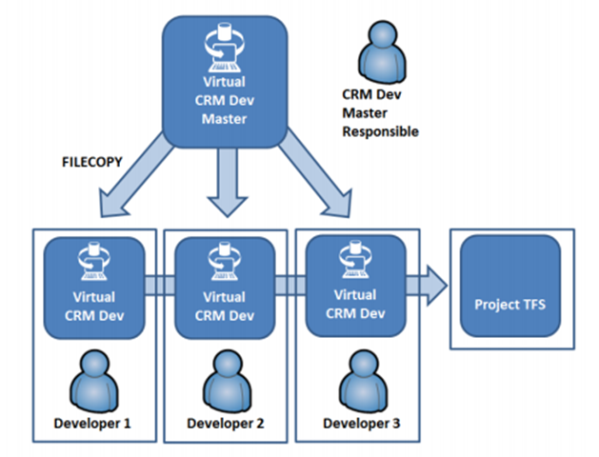
Dynamics CRM 2016 Course Content
Introduction to Microsoft Dynamics CRM
- Dynamics product Stack
- History of Microsoft Dynamics CRM
- Deployment types
- Comparison with other CRM’s in the Market
- XRM Framework
- Out of Box Features (OOB Concepts)
Sales Module
- Lead Management
- Opportunity Management
- Product Management
- Quotes, Orders and Invoices
- Goal Management
Marketing Module
- Marketing Lists
- Campaigns
- Sales Literature
- Quick Campaigns
Service Module
- Services
- Service Calendar
- Case Management
- Knowledge Base
- Contracts
Field Service Module – New module in Dynamics CRM 2016
Project Services Module – New module in Dynamics CRM 2016
Activity Feeds
Working with Dash Boards
- Creating and publishing Dashboards
Working with Reports
- Creating reports using reporting wizard
- Creating reports using SQL Server Data Tools
- Understanding the difference between Online and On-Premise reports
Process Driven UI
Accessing CRM from Outlook
Introduction to Social Listening
Administration, Settings & Configuration
Administration & Security
- Creating and managing Business Units, Users and Teams
- Privileges, Access Levels and Security Roles
- Positions & Hierarchies
- Creating and managing Security Roles
- Auto Numbering, Languages System Settings
- Auditing
Settings & Configuration
- Business Management
- Sites, Sales Territories, Facilities and Resource Groups
- Working with Multi Currency
- System Queues and Custom Queues
- Services and Business Closures
- Fiscal Year Settings
- Subjects
- Connections
- Data Management
- Duplication Detection Settings, Rules and Jobs
- Bulk Record Deletion
- Data Maps and Imports
- Product Catalog
- Understanding the Product Catalog
- Unit Groups
- Adding Products
- Creating Price Lists
- Creating Discount Lists
Workflows & Real Time Workflows
Business Process Flows
Business Rules
Dialogs
Basic and Advanced Customizations in
MS Dynamics CRM
MS CRM Entity Model
- Customization Concepts – Entity Types and Attributes
- Filtered Views
- Creating Custom Entities and Attributes
Entity Customization
- Form Customizations
- UI Customization Capabilities
- Form Customization – Working with Tabs,
Sections, Fields and Iframes
- Introduction to Application Event Programming
- Using Form and Field Events
- Mobile Forms
Relationships, Views and Advanced Views
- Types of Relationships
- Relationship Behaviour’s
- Creating Entity Relationships
- Entity Mapping
Views and Advanced Views
- Public, Personal and System Views
- View Customizations – Common Tasks
- Advanced Views Customizations
Form Scripting
- Client side scripting using Java Script
- Working with Iframes
Working with Web Resources
Extending MS Dynamics CRM
Processes (Workflows & Dialogs)
- Overview of Workflow
- Creating Workflows steps through Workflow Design
- Overview of Dialogs
- Creating Dialog Pages, Prompt and Response
- Working with Input Parameters in Dialogs
Ribbon Customizations
- Creating & Hiding Ribbon Elements
- Enabling & Disabling Ribbon Elements
Introduction to Solutions
- Managed & Unmanaged Solutions
- Importing & Exporting Solutions
Plugins
- The Event Execution Pipeline
- Developing Plugins
- Plugin Registration Tool
- Deploying Plugins
- Debugging Plugins
Custom Workflows
- Developing Custom Workflow Activities
- Deploying Custom Workflow Activities
- Debugging Custom Workflow Activities
Microsoft CRM – Outlook Integration
- Settings
- Email Configuration
- Email Tracking in CRM
Tools
- Ribbon work Bench tool
- XRM Tool Box
- Role Based Views Introduction
Our distinct services include :
- Material and Documents: We provide real time working documents and materials to our students.
- Free System Access : We have the latest and most up to date platforms deployed on high-end servers that are available remotely and in-class on a 24/7 basis.
- Interview Preparation: We will prepare you for interviews in your specialized area by providing some real time interview questions. We also conduct mock interviews and assist you in preparing a professional resume.
- Placement Assistance: Our placement service division provides job placement support by submitting your resumes to prospective clients and emails you any new job opportunities in the market. However, we do not provide false guarantees on securing any jobs for you. We have a history of several ex-students who have secured excellent jobs based on our WORLD class training approach, implementation of case study projects and post training support.
- Initial Job Stabilization Support: We support our students to get stabilized in their job in the first TWO months. If our students come across any issues, we are there to help them. Students can send an email to us with their issues, our experts will reply back with possible solutions within 24 hours.
- Free Class Room sessions recording: In addition to the e-class training, we will give you authorization to record all of your e-class room training sessions, so that you can go back and review.
