Crystal Reports
With this training course, you gain the knowledge and skills to link multiple data sources and create effective presentations using Crystal Reports. After this training, you will return to your organization with a detailed process to help you retrieve and format data, create meaningful reports for widespread distribution, and integrate your reports with a website or application, such as .NET. This course has been designed in such a way that it is very easy for you to acquire and expand your Crystal Reports skills quickly. So, you can start working in this field once you complete the training successfully.
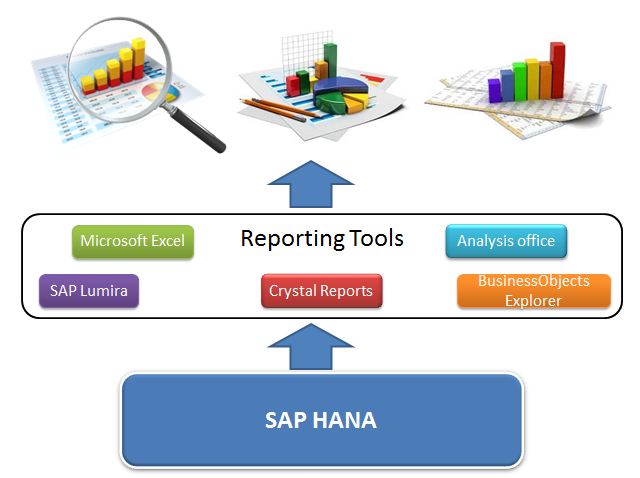
Crystal Reports Basic: Fundamentals of Report Design
Planning a Report
- Define database concepts
- Plan and develop a report prototype
Creating a Report
- Create a report
- Add tables
- Describe the design environment
- Insert objects on a report
- Preview a report
- Save a report
- Position and size objects
- Format objects
Selecting Records
- Define the Select Expert
- Determine the criteria for record selection
- Understanding saved and refreshed data
- Apply record selection
- Apply additional record selection criteria
- Modify record selection
- Apply time-based record selection
Organizing Data on a Report
- Sort records
- Group records
- Summarize data
Formatting a Report
- Add graphical elements
- Combine text objects with database fields
- Apply specialized formatting
- Insert fields with pre-built functions
Applying Section Formatting
- Format sections
- Create a summary report
Creating Basic Formulas
- Define a formula and its purpose
- Create formulas
- Apply Boolean formulas
- Apply If-Then-Else formulas
- Apply date calculations
- Apply number calculations
- Apply string manipulation
Applying Conditional Reporting
- Determine trends in data
- Format data conditionally
Representing Data Visually
- Create a chart
Distributing a Report
- Export a report
- Save a report to BusinessObjects™ Enterprise
- b): Crystal Reports - Business Reporting Solutions
Using the Repository
- Use the repository
- Create a report from a repository data source
Creating Formulas
- Use functions and operators
- Define control structures available in Crystal Reports Syntax
Managing Reports
- Use the Workbench
- Publish reports to BusinessObjects Enterprise
Using Variables and Arrays
- Use variables
- Use arrays
Using Report Templates
- Apply report templates
- Build a template without a data source
- Remove a template
Building Parameterized Reports
- Define and create parameters
- Build a report with multiple parameters
- Use edit masks and descriptions
- Create a date range parameter
- Group using parameters
Summarizing Data with Crosstabs
- Build a basic crosstab
- Format a crosstab
Using Report Sections
- Use sections
- Use group related functions to format sections
- Use section underlay
- Use multiple-column reporting
Building Specialized Reports
- Use the Running Total Expert
- Create a form letter
- Add a hyperlink to a report
- Use Dynamic Graphic Locations
- Build a report with alerts
- Build a top N report
- Integrate an Xcelsius Flash SWF into a Crystal report
- c) Crystal Reports: Report processing strategies:
Report Processing
- Use multi-pass reporting
- Use evaluation time functions
- Use a dynamic array
Using Subreports
- Define subreports
- Create an unlinked subreport
- Create a linked subreport
- Create an on-demand subreport
- Use shared variables with subreports
- Link “unlinkable” data with subreports
- Describe alternate solutions to using subreports
Creating Complex Formulas
- Use Print State functions
- Use loop control structures
- Use loop control structures with arrays
Using Custom Functions
- Describe a custom function
- Use custom functions
Using XML and Web Services Data
- Use XML and web services data
- Use a transform in XML exporting
Our distinct services include :
- Material and Documents: We provide real time working documents and materials to our students.
- Free System Access : We have the latest and most up to date platforms deployed on high-end servers that are available remotely and in-class on a 24/7 basis.
- Interview Preparation: We will prepare you for interviews in your specialized area by providing some real time interview questions. We also conduct mock interviews and assist you in preparing a professional resume.
- Placement Assistance: Our placement service division provides job placement support by submitting your resumes to prospective clients and emails you any new job opportunities in the market. However, we do not provide false guarantees on securing any jobs for you. We have a history of several ex-students who have secured excellent jobs based on our WORLD class training approach, implementation of case study projects and post training support.
- Initial Job Stabilization Support: We support our students to get stabilized in their job in the first TWO months. If our students come across any issues, we are there to help them. Students can send an email to us with their issues, our experts will reply back with possible solutions within 24 hours.
- Free Class Room sessions recording: In addition to the e-class training, we will give you authorization to record all of your e-class room training sessions, so that you can go back and review.
Other Courses related
- Business Analysis
- Quality Analyst(QA)
- DevOps
- SAILPOINT IDENTITYIQ
- SAS
- SAS Finance
- Qlik View
- PHP
- Citrix
- Google WebTOOL Kit
- Vmware
- WebMethods
- JBOSS Administration
- Crystal Reports
- Team Foundation Server
- Amazon Web Services Training
- CA Siteminder
- R Programming Language
- JIRA
- Data Analytics
- Robotics Process Automation
Course registration
Key Points of Training Program :
-
What is Crystal Reports Training?
Crystal Reports training course is appropriate for students who have little or no experience with Crystal Reports. In these excellently designed classes you not only get a general overview of the basic functionality and a general understanding of the report design but also learn how to provide quality reports in various presentation formats. Expert faculty at the training institutes share real-time case scenarios and develop hands-on exercises so that students gain practical knowledge and experience of Crystal Reports. Learn all the powerful features of Crystal Reports with these most insightful training classes that are based on industry-relevant curriculum. All the classes are task-based and job-oriented that will prepare you for work challenges. Build the fundamentals of report design and get ready for advanced certification courses. Full Crystal Reports training courses that focus on basic to advanced techniques that comes with 100% placement assistance are now available as online and classroom modules. Decide as per your convenience both impart equally effective learning.
-
What is the job description of Crystal Reports Developer?
• Create various complex reports using Crystal Report XI R2
• Enhance/modify existing reports by creating new Parameters, Formulas etc.
• Schedule the reports using Info View to run at specific times
• Responsible for setting up the database logon info and parameters on Info View
• Interact with the end users to gather requirements
• Modify the existing reports by adding new logic and deleting existing logic as the line of Business changes periodically
• Migrate reports from Dev to Production
• Provide on call support after reports are deployed to production -
. What are the job requirements of a Crystal Report Developer?
• Knowledge in Analysis, Design, Development, Testing and Implementation of Crystal Reports XI R2/2008, Crystal Enterprise, Crystal Info view XI R2
• Expertise in generating sub-reports, standard, mailing labels, cross tab reports and graph reports.
• Good in creating/using shared, global variables, lookups across crystal reports
• Good experience in working with RDBMS including Oracle, SQL Server and Flat files formats
• Experience in writing optimized SQL and tuning the Query
• Good experience in creating functions like WhilePrintingRecords, WhileReadingRecords etc. and in Migrating Crystal Reports from older versions to newer versions (Optional)
• Expert in creating Complex Crystal Reports (Ad Hoc Reports, Frequency Reports, Summary Reports, Drill-down, Dynamic grouping, graphical, aging reports)
