Testing - Jmeter
- Performance Testing Introduction
- Jmeter Introduction
- Working with HTTP Proxy server
- Pre and Post Processors
- Jmeter Functions
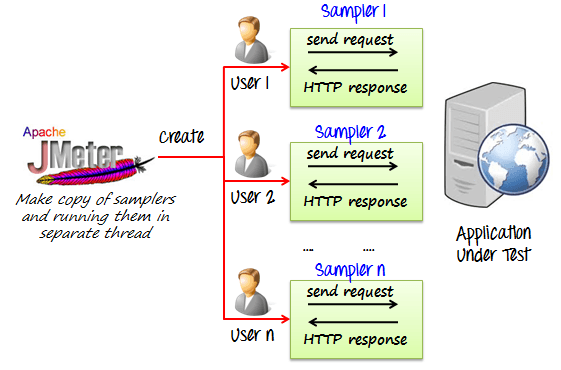
- Performance Testing Introduction
- Introduction to Performance Testing of Web applications
- Technical Jargon -
- Functional/Regression Testing
- Load Testing
- Ramp-up
- Threads/Users
- Business Process
- Performance Testing Tools
- Performance Testing requirements/needs
- Performance Test Life Cycle
- Performance Test Planning
- Load Modeling
- Scripting
- Bench marking performance criteria
- Loading the test
- Reports generation and Analysis
- Bottlenecks identification
- Recommendations and Implementation of the same
- Jmeter Introduction
- Introduction to Jmeter
- JMeter installation
- configuring classpath
- Launching Jmeter Interface
- Get to know Jmeter Features
- Overview of Jmeter Test Elements
- Create a basic Test Plan to test websites
- Executing tests with different settings
- Reading Results of Test Plan
- Adding and Removing Elements
- Loading and Saving Elements
- Working with HTTP Proxy server
- Recording steps on a website
- Using HTTP Proxy server
- Configuring the browser for recording the test script
- Configuring Firefox Mozilla
- Configuring Chrome
- Configuring IE
- Record and Playback on sample site
- Thread Group
- Detailed look at Elements of Test Plan
- Thread Group Introduction
- Thread group - control panel
- Single Thread Group test
- Multiple Thread Group test
- setUp Thread Group
- tearDown Thread Group
- Test plan and Thread Group interaction
- Custom Thread Groups
- How to add external plugins for Jmeter
- Stepping Thread Group
- Ultimate thread group
- Samplers
- HTTP Request
- FTP Request
- JUnit Sampler
- TCP Sampler
- OS Process Sampler
- JDBC Sampler
- Test Action
- SOAP/XML-RPC Sampler
- Webservices Sampler
- Debug Sampler
- Logic Controllers
- Once Only Controller
- Random Controller
- Random Order Controller
- Loop Controller
- Interleave Controller
- Recording Controller
- Simple Controller
- Throughput Controller
- Runtime Controller
- IF Controller
- While Controller
- Switch Controller
- Module Controller
- Include Controller
- For Each Controller
- Transaction Controller
- Pre and Post Processors
- Pre and Post Processors
- HTML link Parser
- HTTP URL rewriting modifier
- USer Parameters
- Regular Expression Extractor
- XPath Extractor
- Result status handler
- Debug Post Processor
- Assertion results listener
- HTTP Cookie Manager
- Timers
- Constant Timer
- Gaussian Random Timer
- Uniform Random Timer
- Poisson Random Timer
- Synchronizing Timer
- Constant Throughtput Timer
- Assertions
- Why Assertions
- Duration Assertion
- Size Assertion
- XML Assertion
- XML Schema Assertion
- HTML Assertion
- Response Assertion
- XPath Assertion
- Compare Assertion
- Configuration Elements
- Config Elements Introduction
- Counter
- Random Variable
- FTP Request Defaults
- Login Config Element
- HTTP Request Defaults
- Java request Defaults
- User Defined Variables - UDV
- CSV Data Set Config
- HTTP Authrization Manager
- HTTP Cookie Manager
- Listeners
- Introduction to Listeners
- Aggregate Report
- Aggregate Graph
- View Results Tree
- View Results in Table
- Summary Report
- Simple Data Writer
- Graph Results
- Save Responses to file
- Generate summary result
- Response time graph
- Monitor results
- Spline Visualizer
- Mailer Visualizer
- Distribution Graph (Alpha)
- Assertion Results
- Comparision assertion results
- Jmeter Functions
- threadNum
- intSum
- longSum
- doubleSum
- StringFromFile
- javaScript
- BeanShell
- machineIP
- machineName
- TestPlanName
- log
- Random
- RandomString
- property
- P
- setProperty
- time
- samplerName
- V
- FileToString
- Custom Functions / User defined Functions
- Bean Shell Scripting
- Introduction to BeanShell Scripting
- Setting upBeanShell
- Eclipse IDE
- BeanShell Scripting Syntax
- BeanShell Samplers
- BeanShell Pre-processor
- BeanShell post-processor
- BeanShell Assertion
- BeanShell Timer
- BeanShell Listener
- BSF Scripting
- Introduction to BSF
- Setting up BSF
- BSF Syntax
- BSF -- JavaScript
- BSF -- Groovy
- BSF -- BeanShell
- Testing Database with Jmeter
- Database Testing with JMeter
- Setting up jar files
- JDBC with Oracle
- Select Statement
- Update Statement
- Insert Statement
- Delete Statement
- Create Statement
- Using parameterization
- Testing Webservices with Jmeter
- Introduction to Webservices
- WSDL
- UDDI
- SOAP Message (Request & Response)
- Test Plan for Webservice
- WebService/SOAP Sampler
- SOAP UI Tool
- Freely exposed Webservice over Internet - Example
- Set up Xampp and MySQL DB
- Inhouse Retail Project - Example
- Connecting the dots - Real time end to end scripting example
- End to End Scenario
- Jmeter in Non-GUI and Distributed Mode
- Test Execution
- Executing tests in Non Gui mode
- Editing a test plan in a text/XML editor
- Jmeter test results in Non-gui mode
- GUI support to view reports
- Aggregate Report - load jtl file
- Executing tests in Distributed mode
- Configure the nodes
- Start the servers
- Configuring Jmeter Properties File
- Distributed execution from a GUI client
- Distributed execution from a NON-GUI
- Report Analysis and Monitoring Resources
- Statistics available from JMeter
- Average, Median, Deviation
- Throughput, 90 Percentile
- Server Monitoring using jmeter plugin
- Resource Utilization Monitoring
- Perfmon metric collector listener
- ServerAgent batch file
- Blazemeter Plugin
- Server metrics such as CPU & Memory usage
- Monitoring and analyzing CPU resources
- Monitoring memory utilization
- Driving JMeter tests with Ant
- Best Practices
- Best Practices Pointers
- Testing Restful Webservices
- Restful Webservices
- SOAP - WSDL, XML SOAP Message
- REST based API
- HTTP Methods- GET, POST, DELETE, PUT
- MIME TYPES - JSON, XML
- CRUD Operations from Jmeter
- Sending Post Request from Jmeter
- Sending JSON Payload
- Asserting JSON Response
- File download and upload
- Uploading a file on server
- File downloading from server
- Selenium Jmeter Integration
- Selenium WebDriver with Junit scripting
- Integration with Jmeter
- Connecting with MYSQL Database
JDBC MYSQL DB Connectivity
Our distinct services include :
- Material and Documents: We provide real time working documents and materials to our students.
- Free System Access : We have the latest and most up to date platforms deployed on high-end servers that are available remotely and in-class on a 24/7 basis.
- Interview Preparation: We will prepare you for interviews in your specialized area by providing some real time interview questions. We also conduct mock interviews and assist you in preparing a professional resume.
- Placement Assistance: Our placement service division provides job placement support by submitting your resumes to prospective clients and emails you any new job opportunities in the market. However, we do not provide false guarantees on securing any jobs for you. We have a history of several ex-students who have secured excellent jobs based on our WORLD class training approach, implementation of case study projects and post training support.
- Initial Job Stabilization Support: We support our students to get stabilized in their job in the first TWO months. If our students come across any issues, we are there to help them. Students can send an email to us with their issues, our experts will reply back with possible solutions within 24 hours.
- Free Class Room sessions recording: In addition to the e-class training, we will give you authorization to record all of your e-class room training sessions, so that you can go back and review.
Other Courses related
Course registration
Key Points of Training Program :
-
What is Apache Jmeter Training?
Apache Jmeter is one of the trendiest open source Performance Testing tools to be used today. Developed by the Apache Software Foundation, using this tool requires extensive training. You can perform load testing, regression testing, functional testing, stress testing, endurance testing, automation testing, server monitoring, database testing and many other such performance testing functions using Jmeter. Apache Jmeter training encompasses the creation as well as implementation of functional testing and unit testing using the tool. The sole purpose of this course is to let organizations completely automate their different testing requirements, which can save time and money. Most importantly, it can also help reduce risks of human errors in testing. This program explores the basic concepts of designing as well as creating test plans for the real world web applications with Apache Jmeter.
-
Advantages of Apache Jmeter Training
• Apache Jmeter training empowers participants and helps them learn design test plans for various purposes. They are also trained to use different components and functions within Apache Jmeter to optimum advantage. They can also learn ways to automate web application testing processes.
• Because Jmeter is a free tool, anybody can use it for quick learning. It supports Java, Python, C#, Perl, Ruby, PHP language and others.
• Jmeter training mainly includes Performance Testing training, which is also the fundamental element of Jmeter. It can help you track performance of various applications by simply measure the response time.
• Apache Jmeter can also help you to find root/bottleneck cause of poor response time of a system.
• Training ensures that you can run the application well most of the times.
• It can help you to find stability, reliability and consistency of the application.
• Jmeter is an open source application that facilitates developers and users to source code for the purpose of modification and development.
• Jmeter also offers a natural GUI, which makes it simpler and easier to use. Users get familiar and friendly with this application.
• While Apache Jmeter is a Java based application for desktops, it can easily run on any chosen platform. It is extensible and capable of loading performance tests in different servers like Web-HTTP, SOAP, HTTP, and Database via LDAP, JDBC, Mail-POP3 and JMS. -
Scope of Apache Jmeter Training
In the corporate sector, Apache Jmeter can be the best tool to cut costs and prove to become the most cost-effective solution. Since it is an open source tool, it is highly in demand, and can be replaced with commercial tools. Jmeter resources are useful because of the simple fact that it can help you save some money. It encourages developers to take up challenging testing tools and perform well.
