Testing - Appium
Appium is a great choice for test automation framework as it can be used for all these different app/web types. Appium Overview Training Course Audience Anyone involved in testing of Verification Statements Creating Custom Log Files Creating Test Reports.
- Prerequisites - Basic Knowledge of selenium
- Live Examples on Device Apps
- Web Apps Automation:
- Mobile Cloud Testing with APPIUM
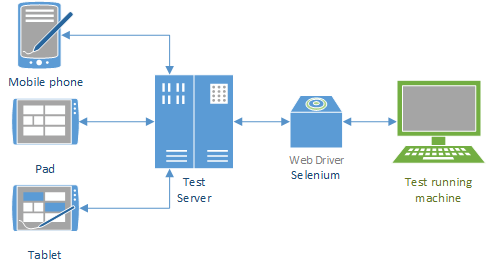
Appium
- Pre Requisite = Basic Knowledge of selenium
- Introduction to APPIUM
- Appium features comparing to other tools
- Appium internal architecture
- Android SDK installation
- Setting up system variables
- Installing appium server
- Configuring selenium jars
- What is xcode and xcode installation
- Valdating iso simulator and downloading java
- Installing eclipse ide for java
- Desired capabilities concepts
- Invoking Android virtual device
- First program explaining Mobile Capabilities
- Android Driver Invocation
- UI Automator Tool to identify objects
- Automating app UI using of ID, Xpath, Classnames
- Appium API's for Ui interaction
- Mobile Gestures Automation-1
- Mobile Gestures Automation-2
- Mobile Gestures Automation-3
- UI Selector class in Handling Advanced API's
- Android Key Events Handling
- Procedure for Downloading App in Emulator(Virtual Devices)
- Automation on Real devices
- Live Examples on Device Apps:
- Music App-Testcases to Automate
- Practise Exercise-1.1(Covers Mobile Gestures)
- Practise Exercise-1.2(Covers core APPIUM API)
- Languages App- Testcases to automate
- Practise Exercise-2.1(Appium + Webdriver logic)
- Practise Exercise-2.2(Android keyevents)
- Ecommerce App- Installing app into device
- Practise Exercise-3.1 Handling Image Banners
- Practise Exercise-3.2 Handling Scrollable Menu, Popups
- Practise Exercise-3.3 Handling Checkboxes, RadioButtons, Dynamic Texts
- Web Apps Automation:
- Chrome Browser configuration setup in Mobile
- Automating the chrome mobile browser
- UserAgent-Identifying objects in Mobile browser
- Automating Mobile specific websites
- Exercise on real device- Movile browser automation
- Troubleshooting the real device to make recognize
- Exercise-1.1- Chrome Remote Debugging Technique
- Exercise-1.2- Getting Xpaths from mobile browser
- Executing in real device-video
- IOS Automation with APPIUM on MAC:
- IOS Testing Introduction
- IOS app download
- Desired Capabilities for invoking IOS Apps
- IOS Driver invocation
- Running IOS first Automation test case
- Desired capabilities code
- How to identify objects in IOS App-APPIUM Inspector
- Magic of Appium Inspector on IOS Apps
- Handling IOS Controls with Appium
- Practise Exercise on Switches-1
- Practise Exercise on Scrolling circles-2
- Practise Exercise on Scrolling wheels -2.1
- Handling IOS Alerts Buttons with Appium
- Practise Exercise on Alerts-3
- IOS Apps Exercises code download
- Safari Mobile browser Automation configuration
- Useragent to get safari browser objects
- Practise exercise on safari mobile browser
- Safari program code download
- Mobile Cloud Testing with APPIUM:
- Sauce labs cloud testing introduction
- Registering Sauce Labs Account for running IOS Apps on cloud
- Automating Safari browser in Iphone with Sauce Cloud
- Exercise-1.1 Getting safari browser objects with Useragents
- Desired capabilities for safari on IOS
- Safari browser code
- Exercise-1: Automating udemy browser App on safari-IOS platform
- Exercise-2: Automating IOS Native Apps on Iphone Simulator
- Desired capabilities and cloud connectivity to run IOS Apps in Iphone
- IOS App code
- Following up APPIUM Latest updates
- Good to Go
- APPIUM Framework - Part 1 - Learn TestNG Basics
- Framework plan- why Testng and its advantages for APPIUM
- TestNG Installation and setup in eclipse
- TestNG Basic annotations role in designing framework
- TestNG annotations in depth
- Importance of TestNG prerequiste annotations
- Annotations code dump download
- Importance of TestNG xml file in framework
- Including and excluding the test cases from Execution with TesNG xml file
- APPIUM Framework - Part 2- Maven(Build Management tool)
- Introduction to Maven
- Configuration of Maven
- Creating basic Maven Project
- Importance of Maven POM.xml file
- Creating Appium-Maven project
- Importing Appium maven dependencies
- Running Appium scripts in maven
- APPIUM Framework - Part 2- Integrating TestNG with MAVEN
- Creating TestngXml file for Appium maven project
- Creating Multiple testsuites and configuring them in xml files
- Running Appium server programmatically
- Creating Bat file and commands to trigger Appium server
- Creating multiple TestNG profiles and triggering from Maven
- Running end to end framework on single click with Maven
- APPIUM Framework - Part 4 Scheduling in Jenkins CI tool
- Why jenkins? Jenkins Advantages
- Installing & configuring Jenkins for Appium project
- Deploying Framework in Jenkins and Triggering the build
- Scheduling the framework to run at 10AM daily with Jenkins
- Jenkins Commands
Our distinct services include :
- Material and Documents: We provide real time working documents and materials to our students.
- Free System Access : We have the latest and most up to date platforms deployed on high-end servers that are available remotely and in-class on a 24/7 basis.
- Interview Preparation: We will prepare you for interviews in your specialized area by providing some real time interview questions. We also conduct mock interviews and assist you in preparing a professional resume.
- Placement Assistance: Our placement service division provides job placement support by submitting your resumes to prospective clients and emails you any new job opportunities in the market. However, we do not provide false guarantees on securing any jobs for you. We have a history of several ex-students who have secured excellent jobs based on our WORLD class training approach, implementation of case study projects and post training support.
- Initial Job Stabilization Support: We support our students to get stabilized in their job in the first TWO months. If our students come across any issues, we are there to help them. Students can send an email to us with their issues, our experts will reply back with possible solutions within 24 hours.
- Free Class Room sessions recording: In addition to the e-class training, we will give you authorization to record all of your e-class room training sessions, so that you can go back and review.
Other Courses related
Course registration
Instructor Led Hands-on eClassroom Training.
Key Points of Training Program :
Appium Courses, Learn with Online Practice, in-class Seminars, Training and Certification from the list of world-class education trainers. Macropus provides Class Material, Tutorial Curriculum, Demo Videos, Sample Questions, Recommended Books, Tips and Tricks. Get lectures and practical lessons on development and programming to improve technical skills and Students will benefit with Job Placements, Visa.
