Robotics Process Automation
Robotic process automation (RPA) is the application of technology that allows employees in a company to configure computer software or a “robot” to capture and interpret existing applications for processing a transaction, manipulating data, triggering responses and communicating with other digital systems.
RPA stands for Robust Process Automation. Our RPA course equips attendees with the systematic development of a new product to enhance their business operations. This course helps automate rule-based processes, simplify work, collect data and achieve continuous improvement to enhance enterprise revenues. Here are teh RPA Training Course
RPA stands for Robust Process Automation. Our RPA course equips attendees with the systematic development of a new product to enhance their business operations. This course helps automate rule-based processes, simplify work, collect data and achieve continuous improvement to enhance enterprise revenues. Here are teh RPA Training Course
Objectives:
- UI Automation
- Desktop Automation
- Web Automation.
The Macropus Global Educational Services RPA Online Training explores each topic through the lens of a real-world example application. With plenty of examples, tips, and clear explanations, you’ll master many advanced aspects of the RPA.
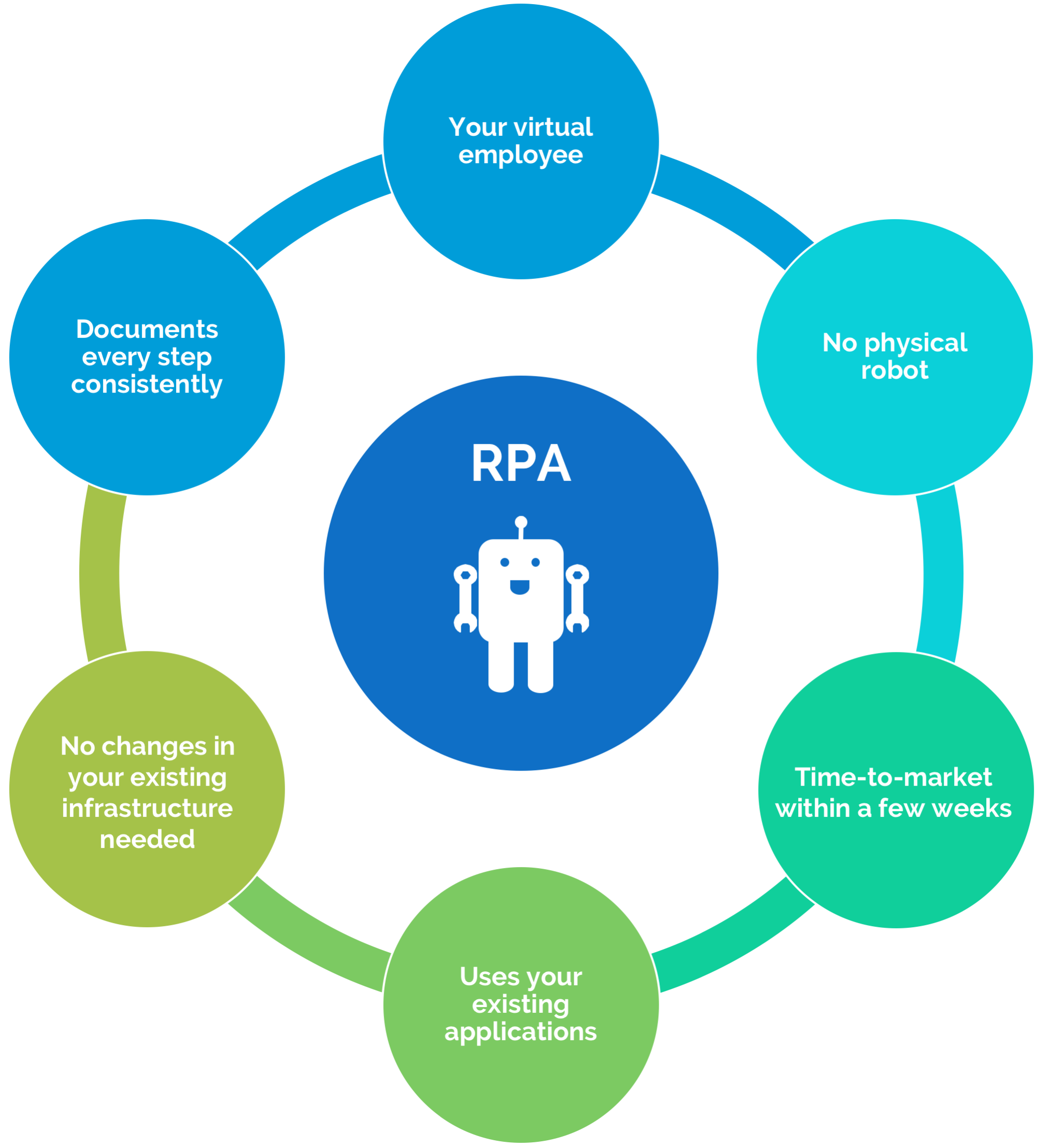
Robotics Process Automation
-
Robotic Process Automation - RPA AA
Pre-requisites of this course?
- There are no particular prerequisites like programming knowledge etc to take up this RPA . The audience who are subject matter expertise will be added an advantage to kick-start career in this field.
-
Who can attend RPA Training Sessions ?
- The intended audience who wants to make a career in robotics must surely take RPA Training which is considered as the next big thing in the IT world. The audience who wants to make a career to automate the business process by using various RPA tools can easily lay successful career path.
- a. Business Process Employees
- b. Analysts
- c. End Users
- d. IT Professionals
- e. Job Seekers
- f. Administrators
- g. Flowchart Designers
-
Automation Anywhere Course Content
- Introduction Robotic Process Automation
- 1. Overview of robotic process automation
- 2. History of robotic process automation
- 3. Types of robotic process automation and there importance
- 4. Need of robotic process automation in the market
- 5. Utilities of IT Industry robotic process automation
- 6. Aim of robotic process automation
- 7. Where robotic process automation use in IT industry
- 8. Robotic process automation tool checklist and there types
- 9. Robotic process automation Types tool
- 10. Project flow robotic process automation
- 11. Types of RPA project models
- 12. RPA project domain and features
-
Automation anywhere
- Introduction Automation anywhere
- Architecture of automation anywhere and versions
- Understanding the features and benefits
- Automation anywhere requirements
- Automation anywhere components
- 1. Client
- 2. Control room
- Use of client components
- Use of Control room components
- i. How to use of client components
- ii. What are the client tool bar options and use?
- iii. Authentication of client and control room
- iv. Understanding the Features and Benefits
- v. Verifying Automation Anywhere System Requirements
- vi. Creating a Task Using the Task Editor
- vii. Anywhere Monitor
- viii. Preparing and Installing the Automation Anywhere
- ix. Privacy and Security
- x. Getting Started with the Automation Anywhere Client
- Types of Variables
- Recording an Automation Task
- Recording, Editing and Running Tasks
- Adding Properties to a Task
- Using Special Keys
- Creating an Automation Task
- Recording Web Actions with Web Recorder
- Extracting Data from Websites
- Extracting Regular Web Data
- Extracting Pattern
- Based Data
- Extracting Table Data
- Standard Recorder
- Object Recorder
- Task List&Setting Task Properties
- Viewing and Setting General Properties
- Setting up Hotkeys for a Task
- Setting Security Features for a Task
- Scheduling Tasks to Run
- Adding Triggers to a Task
- Deploying Tasks to Run Remotely
- Debugging Tasks
- Using Filters in the
- Task Editor
-
Functions and Commands:
- a. Key Strokes and Mouse Operations
- b. Insert key Stroke
- c. Insert Mouse Click
- d. Insert Mouse Move
- e. Insert Mouse Scroll
- f. Active Directory
- g. Citric Automation
- h. Clickboard
- i. Database
- j. Delay
- k. Email Operations
- l. Error Handling
- m. Excel Operations
- n. File and Folder Handlings
- o. If condition
- p. Image Recognition
- q. Launch Websites
- r. Log Files
- s. Loop Commands
- t. Manager Window Controllers
- u. Message Box
- v. OCR
- w. Object Cloning
- x. Pdf Integration
- y. Run Scripts
- z. Calling Scripts and Capturing Outputs
- aa. Screen Capture
- ab. Server Integrations
- ac. String Operations
- ad. System Commands
- ae. Dos Commands
- af. Kernel Automations
- ag. Variable Commands
- ah. Wait Commands
- ai. Delay Commands
- aj. Web Action/Recording Web Services
- ak. Window Actions
- al. XML Operations
- am. Control Room
- an. Control Room Settings and Operations
- ao. Operations of Control Room Automation Anywhere
- ap. How to Create Users in Control Room
- aq. Operations of Control Room
- ar. Roles and Responsibilites of Control Room
- as. How to Deployment of Task in Control Room
- at. Creation of Repository Managers
- au. How to implementing Repository Managers
- av. Importance of Dashboards
- aw. How to Promotion the Dashboard
- ax. What is a Operation Room
- ay. User Management Areas, How to Authenticate of Users
- az. User Management Activations and Deactivations
- ba. Audit Trail
- bb. Importance of Audit Trail
- bc. How to Export the CSV Files Audit Trail Information
- bd. Scheduling Tasks and Operations
- be. Securities
- bf. Creation of Roles and Permissions
- bg. Authentication of Admins etc..
- bh. Client ( How many Clients access in the Control Room)
- bi. How to export the CSV Information
- bj. Credential Managers
- bk. How to add Credentials
- bl. App Management Roles and Responsibilities
Our distinct services include :
- Material and Documents: We provide real time working documents and materials to our students.
- Free System Access : We have the latest and most up to date platforms deployed on high-end servers that are available remotely and in-class on a 24/7 basis.
- Interview Preparation: We will prepare you for interviews in your specialized area by providing some real time interview questions. We also conduct mock interviews and assist you in preparing a professional resume.
- Placement Assistance: Our placement service division provides job placement support by submitting your resumes to prospective clients and emails you any new job opportunities in the market. However, we do not provide false guarantees on securing any jobs for you. We have a history of several ex-students who have secured excellent jobs based on our WORLD class training approach, implementation of case study projects and post training support.
- Initial Job Stabilization Support: We support our students to get stabilized in their job in the first TWO months. If our students come across any issues, we are there to help them. Students can send an email to us with their issues, our experts will reply back with possible solutions within 24 hours.
- Free Class Room sessions recording: In addition to the e-class training, we will give you authorization to record all of your e-class room training sessions, so that you can go back and review.
Other Courses related
- Business Analysis
- Quality Analyst(QA)
- DevOps
- SAILPOINT IDENTITYIQ
- SAS
- SAS Finance
- Qlik View
- PHP
- Citrix
- Google WebTOOL Kit
- Vmware
- WebMethods
- JBOSS Administration
- Crystal Reports
- Team Foundation Server
- Amazon Web Services Training
- CA Siteminder
- R Programming Language
- JIRA
- Data Analytics
- Robotics Process Automation
Course registration
Instructor Led Hands-on eClassroom Training.
Key Points of Training Program :
Robotics Process Automation Courses, Learn with Online Practice, in-class Seminars, Training and Certification from the list of world-class education trainers. Macropus provides Class Material, Tutorial Curriculum, Demo Videos, Sample Questions, Recommended Books, Tips and Tricks. Get lectures and practical lessons on development and programming to improve technical skills and Students will benefit with Job Placements, Visa.
